This feature allows to use selected objects from location entered instead of displaying all objects. You can also define different locations for each application (MS Outlook, MS Word, MS Excel, Windows Explorer).
- Navigate to "Settings"
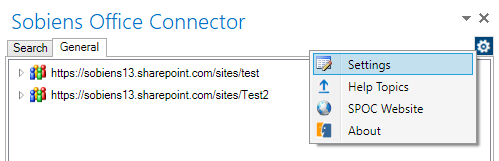
- Click Explorer tab
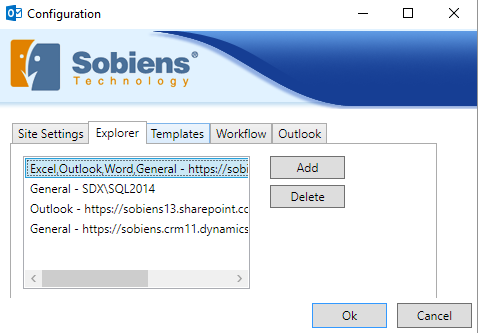
- Click "Add" button
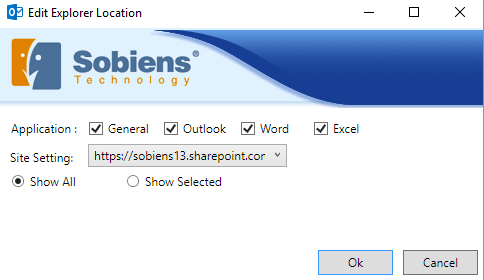
Application: Select the applications where you would like this location to be displayed
Site Setting: Select the "Site Setting" to use to populate locations
Show All: All objects under selected "Site Setting" will be displayed if this option selected
Show Selected: Selected object will be displayed if this option selected
Allow to select subfolders: Allows to select subfolders for the selected object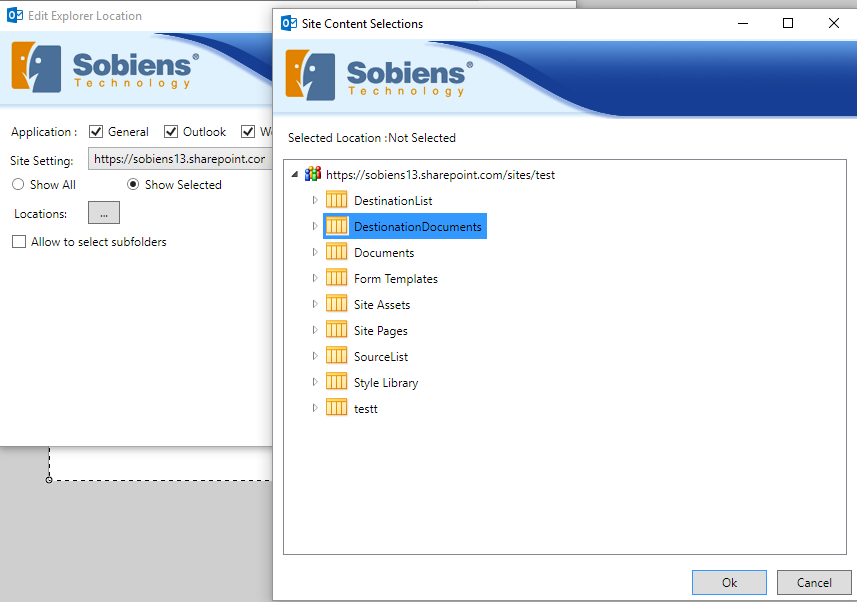
- SharePoint Office Connector Explorer Location
- SharePoint Office Connector Simple Site Setting
- SharePoint Office Connector Multiple Site Settings
- SharePoint Office Connector Attachment Feature
- SharePoint Office Connector Template Mapping
- SharePoint Office Connector Windows Explorer Integration
- SharePoint Office Connector Email Mapping
